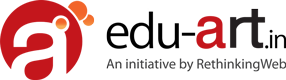iOS App Testing mobile application has fundamentally different and greater complexity compared to testing traditional web or desktop apps. The main reasons stem from the unique closed-ecosystem nature of the iOS platform tied closely with Apple services, hardware, operating systems and review policies.
At a high level, some of the key differences testers encounter with iOS apps revolve around dealing with regular iOS version updates, fragmented hardware device and OS combinations, reliance on Apple’s backend services, restrictive app review policies and always evolving security/privacy protections.
Testing an iOS app can be tricky with many potential pitfalls. Based on experience, these are 6 of the main challenges testers run into with iOS apps, along with tips on how to address them:
1. Dealing with Regular iOS Updates
One of the biggest challenges in iOS app testing is to keep pace with Apple’s swift release cycles. Every year Apple introduces major iOS updates (eg iOS 16 to iOS 17) which packs new features, UI revisions, and API changes. These updates profoundly impact apps in terms of functionality, user flows and testing coverage.
Updating to the latest iOS version is crucial for app testers to stay relevant especially due to Apple’s push for apps to support always 2 latest iOS releases. Failing to immediately test apps on new iOS cuts off access to new capabilities that users will expect while also increasing app crash risks on the fresh OS.
Yet updating to new iOS versions necessitates thoroughly regression testing all critical use cases from scratch because changes can subtly break app behaviors in unexpected ways. Doing this retesting manually is tedious which is where test automation becomes invaluable through scripts that can be re-run on command on new OS versions.
Automation decreases regression testing overhead exponentially while also enabling scale through large test data volumes. Parallel test execution further reduces testing cycles to keep up with Apple’s quarterly iOS release tempo.
2. Testing on Multiple iPhone/iPad Models
While Apple’s yearly new iPhone releases grab headlines, iPhone and iPad users are in reality scattered across a fragmented spread of iOS device models ranging across 5-6 years of hardware versions.
This creates huge device compatibility risks for iOS app testers if focusing on the latest iPhone 14 alone and overlooking legacy models still widely used such as iPhone XR, 11, older iPad Minis etc. Real world app users are often on older iOS phones/tablets rather than newest expensive variants.
Hence testing needs to check application behavior across a diverse set of device types, screen sizes, and iOS combinations. Any display rendering, performance or integration issues that surface on older devices would severely impact app quality for a bulk of intended users.
Doing comprehensive cross-device testing manually requires procuring extensive and costly iOS device inventories spanning old and new gadgets for every app update. Even large teams would find this approach operationally prohibitive and constrained in flexibility. This led to the emergence of cloud-based device testing labs provided by companies like AWS Device Farm, TestObject, BrowserStack etc.
These lab solutions enable on-demand access to vast global pools of real iPhone and iPad devices hosted in data centers. Labs offer capabilities to remotely test iOS apps simultaneously on any required device type and iOS version. Execution results including screenshots, videos and logs get centrally aggregated for debugging any device-specific defects.
Cloud device labs vastly simplify the complexity in distributed iOS testing by removing overhead of device infrastructure management with flexible pay-per-use pricing models. They enable agile testers to scale test coverage across fragmented iOS phone/tablet hardware models through the dev cycle.
3. Testing App Responsiveness
A key measure of quality for any iOS mobile app is its responsiveness or ability to offer snappy performance even under constrained device resources or network conditions. Users get easily frustrated by apps that have slow load times, janky scrolling behaviours or delayed transition animations.
Hence testers have to do comprehensive assessments not just of core functionality but also simulating heavy usage loads – such as high definition image processing, complex visual transitions, memory intensive gaming video playback etc. Specifically, key parameters to evaluate are:
- App load time taken to launch from device home screen or suspended states which indicates back-end latency.
- Scrolling smoothness within information-dense app screens like image galleries or news feed lists which rely on memory optimizations.
- Animation or video playback quality in graphics-rich apps which depend on GPU/CPU utilization.
- Network traffic usage spikes during peak usage under constrained bandwidth which impacts stability.
While some of this can be gauged manually through simple stopwatch metrics, to truly pressure test app stability requires sophisticated automation aids. Load testing tools can simulate throttled network conditions across thousands of virtual test threads to find memory leaks or thread deadlocks. Automation scripts can bombard app endpoints with concurrently high data payloads more capably at scale.
Cloud device labs also offer network shaping capabilities to throttle uplink/downlink speeds for each device manually or dynamically. This reveals edge cases around app responsiveness lapses on slower mobile networks.
In essence, automated load tests augmented by real device cloud labs gives the best assessment of iOS app responsiveness to deliver snappy user experience.
4. Complex Dependency on Apple Services
A defining characteristic of iOS apps is deep integration with proprietary Apple backend services for enriched capabilities in apps. Services like iCloud handle seamless data syncing across users’ iPhone/iPad devices; CoreLocation enables precise GPS positioning, Keychain stores encryption keys securely while Push Notifications allows engaging users contextually.
However, heavy reliance on Apple services poses risks for app stability in case of downtimes. Services like iCloud sync or Apple Maps have suffered high-profile outages from time to time which caused dependent apps to fail unpredictably leading to data loss or stranded users.
Hence developers have to architect redundancy mechanisms when integrating Apple services such as temporarily saving data locally before attempting iCloud sync or using Google Maps as fallback if Apple Maps API fails.
From a testing perspective, this requires extensive scenario testing by simulating exceptions arising from Apple services malfunctioning. Network connection cut-offs can be imposed in device cloud labs to validate offline use-cases. Fault injection testing through forced app crashes while accessing Apple services gauges backup protections.
Exploratory testing around edge case user flows identifies failure points – such as inconsistent iCloud sync triggering data overwrites or app freezing upon excess API calls to MapKit. Such emergent behaviors may lack graceful error handling initially.
Building resilience testing will prepare apps to handle Apple service disruptions or use them judiciously as value additions rather than absolute dependence. This balances innovation with stability especially as apps grow in maturity.
5. Dealing with Apple’s Review/Rejection Process
Getting through Apple’s infamously stringent app review process is challenging. Random rejections or long review delays can severely impact developer teams. Hence QA processes should incorporate App Store approval readiness from initial stages.
Apple examiners check apps against 100s of guidelines covering security, performance, business models and user experience. Many criteria need interpretative testing – for example flagging “degraded” experience on older iPhones or spammy notification requests.
Quantifying these criteria early using automated checks for guideline adherence, browser compatibility, accessibility standards helps set benchmarks. Manual testing needs to cover corner cases around Apple’s isolated sandboxing rules, subscription pricing models and App Transport Security usage which often causes rejections.
Having reviewers share examples of violations with development teams closes the feedback loop. Maintaining an internal database of reasons behind prior failed submissions guides systematic test coverage for next release.
In later stages, testing requires alignment with real users to uncover issues Apple may flag as problematic during review. Crowd-sourced and beta external testing across geographies aids this. App Store Connect provides facilities to test release candidates with internal and external groups which should be exercised before final submission.
Getting testing sign-off from all facets related to App Store approval reduces rejection overheads later, though some degree of unpredictability always remains. Automating policy compliance, enabling crowd-sourced usage testing and having structured review mechanisms better equips teams to navigate App Store processes.
6. Ensuring Data & Privacy Protection
Apple places stringent standards for iOS apps to handle user data securely without compromising privacy. Apps found transmitting personal data to unauthorized servers or trying tracking usage patterns without explicit consent risk outright rejection.
Hence developers have to build comprehensive protections encompassing encrypted data transmission between app and servers, anonymized analytics collection, and encrypted local storage on devices.
Testing needs to verify the app properly informs users of data being gathered, the purposes it would be used for and get clear consent before collection. Trying to transmit any data covertly in background or “fingerprint” trackers should be intercepted during security testing flows.
Functional testing needs to validate usage of platform capabilities like keys/keychain to securely store tokens, certificates or authentication secrets on the device storage isolated from apps in sandboxes. Security unit tests should inject malformed fake credentials during login to check robustness of encryption.
Non-functional testing involves tools like ssl scanners to intercept packets between device and server to flag any personal identifiable information (PII) moving in cleartext over the wire during registration and profile update transactions. Load testing at scale checks for data leaks as buffer cache gets overwhelmed.
Fuzz testing with invalid or extremely large form inputs attempts to trigger crashes during encryption routines thereby revealing logic gaps. Exploratory real-world user scenarios simulate accidental triggering of analytics events in production or users uninstalling apps without wiping local app data remnants.
Taken together, these testing methodologies spanning functional, security and privacy aspects verify an iOS app’s readiness to handle user data with requisite cautiousness per Apple’s expectations.