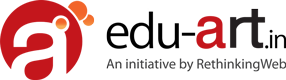Endurance Testing: Is Your Application Ready?
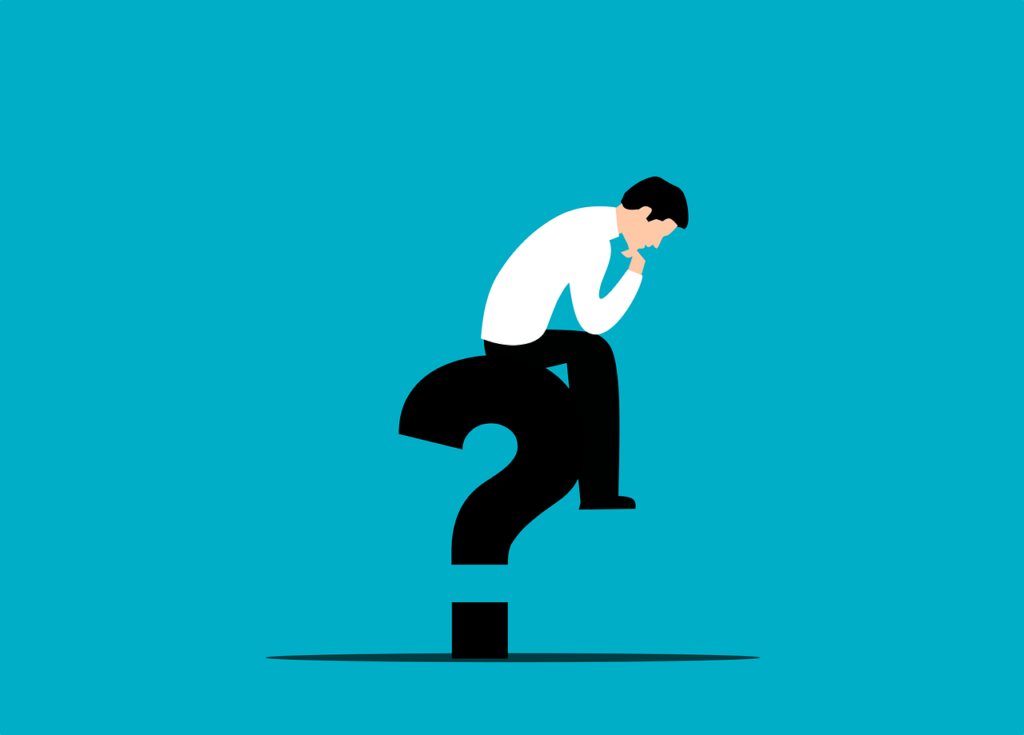
Introduction
Enduring testing is the process of testing a software application’s stability by putting it through various challenges. The challenges of doing endurance testing on an application are a lot more than just making sure it works on the load we want it to. You need to simulate real-world scenarios and create realistic, repeatable load patterns that cover all different types of users in your target audience. If you’re in charge of developing an application and want to know how well it will perform under heavy use, then read this article to learn about the types of endurance testing out there, and how to know if your application is ready for these strenuous tests!
What You Will Learn
ToggleWhat is Endurance Testing?
Endurance testing is a type of testing that focuses on how a system performs under long-term, continuous use. It is designed to simulate real-world usage scenarios and test the system’s ability to handle extended periods of use.
Endurance testing can be used to identify performance issues such as memory leaks, resource contention, and scalability bottlenecks. It can also be used to verify the stability of the system under load and determine if it can recover gracefully from failures.
Endurance testing is an important part of any non-trivial application development project. By subjecting the system to extended periods of use, we can be confident that it will be able to handle the demands of its intended users.
Why Should You Use Endurance Testing?
Endurance testing is a type of software testing that is used to determine how well a system or application can handle long-term, continuous usage. This type of testing is important for any system or application that will be used for extended periods, or by a large number of users.
There are many benefits to using endurance testing, including:
- Finding and fixing potential performance issues early on
- Ensuring that the system or application can handle the expected load over time
- Identifying any areas where the system or application may need more resources
If you are considering using endurance testing for your system or application, there are a few things to keep in mind. First, you will need to determine what workloads your system or application will need to handle. Next, you will need to create test cases that simulate these workloads. Finally, you will need to monitor the system or application during the test to ensure that it is performing as expected.
Using endurance testing can help you build a better system or application by identifying potential problems early on. If you are planning on using this type of testing, be sure to keep these tips in mind.
Types of Endurance Tests
Endurance tests are designed to ensure that your application can handle sustained use over a long period of time. There are a few different types of endurance tests you can run, each with its own benefits:
- Load testing: This type of endurance test puts a heavy load on your application to simulate real-world conditions. It can help identify performance bottlenecks and ensure that your application can scale as needed.
- Stress testing: This type of endurance test subjects your application to extreme conditions, such as high traffic or large data sets, to see how it responds. Stress testing can help identify potential breaking points in your application so you can address them before they cause problems in production.
- Soak testing: This type of endurance test runs your application for an extended period, typically 24 hours or more, to look for memory leaks or other issues that may only become apparent after prolonged use. Soak testing can help ensure that your application will be stable even under extended heavy use.
Basic Process When Applying Load on an Application
When you are ready to load and test your application, there are a few key steps you need to follow to ensure that the process goes smoothly. First, you need to determine what kind of load you will be putting on the application. This includes things like the number of users that will be accessing the system and the type of usage they will be doing. Once you have this information, you can start to design your test plan. This plan should include things like what kind of metrics you want to collect and how often you want to run the tests. Once you have the plan in place, you can start to apply the load to the application. This is typically done by using a tool that can generate a lot of traffic or by manually adding users to the system. Once the load is applied, you need to monitor the performance of the application closely. This means looking at things like response times and error rates. If everything looks good, then you can move on to the next step. If there are any issues, then you need to determine what is causing them and how to fix them. Finally, once everything is working well, you can start to increase the load gradually until you reach the desired level.
Common Mistakes in Endurance Testing
Endurance testing is a critical component of any software development process, but it’s also one of the most commonly misunderstood and misused tests. As a result, many applications are not properly prepared for the rigors of real-world use.
To help ensure your application is ready for endurance testing, here are some common mistakes to avoid:
- Not adequately preparing test data. One of the most important aspects of endurance testing is using real data sets that accurately simulate real-world usage patterns. Without this, it’s impossible to know how your application will perform under actual conditions.
- Not monitoring key performance indicators (KPIs). It’s important to track KPIs throughout the duration of your endurance test in order to identify any potential issues early on. By monitoring KPIs, you can make adjustments to your test environment or application as needed.
- Not scaling the test environment properly. Another common mistake is not scaling the test environment to match the anticipated load of the endurance test. This can lead to inaccurate results and potentially cause problems in the live environment if not done correctly.
Troubleshooting Tips
If your application isn’t passing endurance testing, don’t despair. Here are some troubleshooting tips that may help you get to the root of the problem.
- Check your application’s logs. This is often the first place to look when something isn’t working as expected. The logs can give you insights into what is happening behind the scenes and may provide clues as to why your application is failing.
- Make sure you are using the latest version of your software. Outdated software can be a major source of bugs and performance issues.
- Run a profiler on your application to identify bottlenecks. If there are parts of your code that are taking a long time to execute, this can be a major contributor to performance issues.
- Get more hardware resources. If your application is CPU- or memory-intensive, adding more resources can often help improve performance.
- Optimize your code. There are many ways to optimize code for better performance. Some common techniques include caching, using faster algorithms, and avoiding unnecessary work.
- Try a different approach altogether. If you’ve tried all of the above and your application is still not performing well, it
Conclusion
If you’re looking to ensure that your application can handle high traffic loads, endurance testing is a great way to do it. By simulating real-world conditions, you can identify any potential bottlenecks and make sure that your application can perform as expected. With the right tools and approach, endurance testing can be an invaluable part of your quality assurance process.