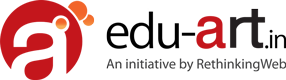Usability Testing | Complete Overview For Better Performance
Introduction to Usability Testing
Usability testing is a crucial aspect of software testing that focuses on evaluating the user-friendliness and effectiveness of a product or system. It involves observing real users as they interact with the software and collecting data to identify any usability issues or areas for improvement. Usability testing plays a significant role in ensuring that software meets the needs and expectations of its users. By understanding how users interact with a product, developers can make informed decisions to enhance the user experience and increase customer satisfaction.

Importance of Usability Testing in Software Testing
In the world of software testing, usability testing holds immense importance. It helps identify potential design flaws, usability issues, and user experience bottlenecks. By conducting usability tests, software developers can gather valuable insights into how users navigate through the system, where they encounter difficulties, and what improvements can be made to enhance the overall user experience.
Usability testing not only helps improve the functionality and ease of use of software but also boosts customer satisfaction. A user-friendly product creates a positive impression and enhances brand loyalty. It reduces the learning curve for users and increases their efficiency, resulting in higher productivity.
Usability Testing Process and Methodology
To conduct effective usability testing, it is essential to follow a structured process and methodology. This ensures that all aspects of usability are thoroughly examined and evaluated.
- Define Goals and Objectives: : Clearly define the goals and objectives of the usability testing process. Identify the specific areas or features of the software that need to be evaluated.
- Recruit Test Participants: Select a diverse group of test participants who represent the target user base. Ensure that the participants have different levels of expertise, backgrounds, and demographics to obtain a comprehensive understanding of user expectations.
- Create Test Scenarios: Develop realistic test scenarios that mimic real-world usage situations. These scenarios should cover a range of tasks and activities that users are likely to perform while interacting with the software.
- Conduct the Test: Administer the usability test by providing clear instructions to participants. Encourage participants to think aloud and express their thoughts while performing the assigned tasks. Observe their interactions and record their feedback.
- Analyze Data: Analyze the collected data, including observation notes, video recordings, and participant feedback. Identify common patterns, issues, and areas that require improvement. Use this analysis to generate actionable insights and recommendations.
- Iterate and Improve: Based on the findings from the usability test, iterate on the design and functionality of the software. Implement the recommended improvements and conduct follow-up tests to validate the effectiveness of the changes.
Usability Testing Software and Tools
There are various software and tools available in the market to facilitate usability testing. These tools assist in capturing user interactions, analyzing data, and generating actionable insights. Some popular usability testing software and tools include:
- User Testing: User Testing is a widely used platform that allows you to conduct remote usability testing. It provides access to a large pool of participants, making it easier to recruit test users and gather feedback.
- Optimal Workshop: Optimal Workshop offers a suite of tools for conducting different types of usability tests, such as card sorting, tree testing, and first-click testing. These tools provide valuable insights into information architecture and navigation.
- Hotjar: Hotjar is a versatile tool that offers heatmaps, session recordings, and feedback polls. It helps you visualize user behavior, identify areas of interest or frustration, and collect feedback directly from users.
- Morae: Morae is a comprehensive usability testing software that enables you to record and analyze user interactions. It offers features like screen recording, clickstream analysis, and task analysis to gain deep insights into user behavior.
Creating Effective Usability Testing Practice Tests
Practice tests are an essential component of usability testing as they help familiarize participants with the testing process and ensure accurate and reliable results. Here are some key considerations for creating effective usability testing practice tests:
- Set Clear Instructions: Clearly communicate the objectives, tasks, and expectations to the participants. Provide step-by-step instructions on how to perform the tasks and what information you expect them to provide.
- Design Realistic Scenarios: Develop scenarios that mimic real-world situations and align with the goals of the usability test. The scenarios should be relatable to the participants and reflect the tasks they are likely to perform while using the software.
- Include Pre-Test Questions: Before diving into the actual tasks, include pre-test questions to gather demographic information, user preferences, and previous experience with similar software. This information helps in segmenting and analyzing the data effectively.
- Encourage Thinking Aloud: Encourage participants to verbalize their thoughts, concerns, and experiences while performing the tasks. This provides valuable insights into their decision-making process and helps identify usability issues.
- Provide Post-Test Questionnaires: After completing the tasks, ask participants to provide feedback through post-test questionnaires. These questionnaires can include Likert scale questions, open-ended questions, or rating scales to gather subjective feedback.
Key Metrics and Measurements in Usability Testing
Measuring the effectiveness of usability testing is essential to evaluate the usability and user experience of a software product. Several key metrics and measurements can help assess the success of usability testing:
- Success Rate: Success rate measures the percentage of participants who successfully complete a task without any errors or difficulties. A high success rate indicates a user-friendly and intuitive interface.
- Task Completion Time: Task completion time measures the time taken by participants to complete a task. It helps identify areas where users face challenges or encounter difficulties, allowing for targeted improvements.
- Error Rate: Error rate measures the frequency and severity of errors made by participants while performing tasks. High error rates indicate usability issues that need to be addressed to enhance the user experience.
- Satisfaction Ratings: Gathering satisfaction ratings through post-test questionnaires helps assess participants’ overall satisfaction with the software. Ratings can be collected using Likert scales, smiley faces, or numeric scales.
- System Usability Scale (SUS): SUS is a widely used questionnaire-based measurement tool that provides a subjective assessment of usability. It consists of a set of statements that participants rate on a Likert scale, providing a usability score.
Usability Testing Examples and Case Studies
To better understand the practical application of usability testing, let’s explore some real-world examples and case studies:
- Case Study 1 – E-commerce Website: An e-commerce company conducted usability testing to improve the user experience of their website. The test revealed that users struggled to find the search bar, resulting in decreased conversion rates. The company redesigned the website, placing the search bar prominently, leading to a significant increase in user engagement and sales.
- Case Study 2 – Mobile App: A mobile app development company conducted usability testing on their new app. The test identified issues with the navigation menu, as users found it confusing and difficult to locate specific features. Based on the findings, the company redesigned the navigation menu, resulting in improved user satisfaction and increased app usage.
- Case Study 3 – Software Interface: A software development company conducted usability testing on their software interface. The test revealed that users had difficulty understanding the terminology used in the software. The company revised the terminology, making it more user-friendly and intuitive, leading to a decrease in user errors and increased productivity.
Common Challenges and How to Overcome Them in Usability Testing
Usability testing, like any other testing process, comes with its own set of challenges. Here are some common challenges faced during usability testing and strategies to overcome them:
- Recruiting Test Participants: Finding and recruiting the right test participants within a limited time frame can be challenging. To overcome this, consider using online platforms that provide access to a diverse pool of participants for remote usability testing.
- Budget Constraints: Limited budget allocation for usability testing can restrict the use of advanced tools and resources. In such cases, prioritize the most critical aspects of usability testing and focus on gathering actionable insights within the available resources.
- Time Constraints: Usability testing requires time and effort to plan, conduct, and analyze. To overcome time constraints, consider conducting iterative usability testing with smaller sample sizes, focusing on specific aspects of the software.
- Subjectivity in Analysis: Analyzing qualitative data from usability testing can be subjective and dependent on the individual interpretation. To overcome this, involve multiple stakeholders in the analysis process and establish clear criteria for evaluating and interpreting the data.
- Resistance to Change: Stakeholders may be resistant to making changes based on usability testing results, especially if it challenges their preconceived notions. To overcome this, present the findings in a clear and compelling manner, backed by data and user feedback. Emphasize the potential business impact of implementing the recommended improvements.
Conclusion
Usability testing is a critical component of software testing that focuses on evaluating the user-friendliness and effectiveness of a product or system. By observing real users as they interact with the software, developers can gain valuable insights into usability issues and areas for improvement. By choosing the right usability testing software and tools, selecting appropriate user testing sites and websites, and creating effective practice tests, you can ensure accurate and reliable results. In conclusion, mastering usability testing is essential for software developers and testers to create user-friendly and intuitive products. also by clicking here you can find important software testing interview questions with answers in our other blog.
Interested in learning more about software testing? Enroll in a software testing course in Thane to gain comprehensive knowledge and practical skills in the field. Click here to know more about the software testing course in Thane