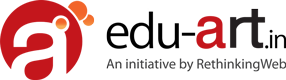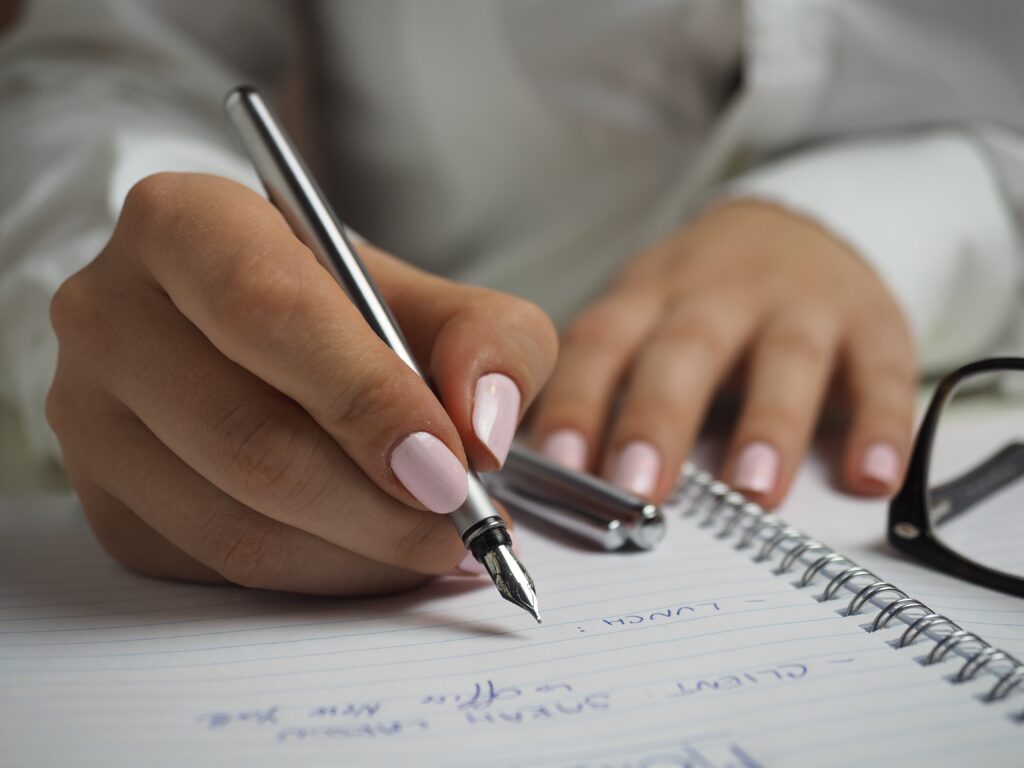
How to Write your First Test case in Selenium
Intro
What You Will Learn
ToggleSelenium is a programming platform for automated testing of web sites. It is an open-source tool that enables you to automate testing activities on your web site. With the help of Selenium WebDriver, you can create your first test case without any difficulties. It is a powerful testing tool that is used by the developers to test their websites before they are published online.Testing is something that is often overlooked. The typical business owner thinks that testing their website or product is for IT’s job. However, even the smallest bug could turn a customer away and cost you thousands of dollars. Plus, it will take a success rate of over 99% to guarantee that all bugs have been found. Selenium can automate even the most repetitive, tedious and difficult tasks of a tester or developer. This article discusses all the steps involved in writing your first Selenium test case.
What is Selenium?
Selenium is a web automation tool that you can use to write test cases. It is open source and can be used with any programming language. You can use Selenium to test web applications by simulating user interactions. In this blog post, we will show you how to write your first test case in Selenium.
How to Write Your First Test Case
As a software engineer, you will be expected to write test cases on a regular basis. Selenium is a popular tool for writing automated tests and there are many resources available to help you get started. In this blog post, we’ll walk you through the process of writing your first test case in Selenium.
Before you start, you’ll need to download and install Selenium. Once you have Selenium installed, open your text editor and create a new file. We’ll name our file “first_test_case.py”.
Next, we need to import the selenium module. We’ll also import the time module so that we can add delays to our script if needed:
from selenium import webdriver
import time
Now we can start writing our test case. The first thing we need to do is create a webdriver instance. For this example, we’ll be using the Firefox webdriver:
driver = webdriver.Firefox()
With our webdriver instance created, we can now navigate to the website that we want to test. In this example, we’ll navigate to Google:
driver.get(“http://www.google.com
How to Name Your Test Cases
When you’re ready to write your first test case in Selenium, it’s important to give your test case a clear and concise name. This will help you stay organized and make it easier to find and run your test cases later on. Here are some tips on how to name your test cases:
- Use a consistent naming convention.
Whatever naming convention you choose, stick with it for all of your test cases. This will make it much easier to keep track of them. For example, you could use the format “test_[name of feature]_[expected outcome]”.
- Be descriptive.
Your test case names should be self-explanatory. They should describe what the test case is testing and what the expected outcome is. For example, a name like “test_login_success” is much more informative than simply “test_login”.
- Keep them short.
While your test case names should be descriptive, they shouldn’t be too long. A good rule of thumb is to keep them under 50 characters. This will make them easier to read and less likely to cause errors when you’re running them.
- Avoid special characters
Using characters like% & # should be avoided. Instead, use “%%” and “%23”. They will translate to the special characters when you run the tests.
- Avoid spaces and punctuation marks.
Spaces and punctuation marks in names will cause errors if your name includes a period or an end of line character. If you need to include spaces in your test case name, use an underscore _ instead (for example, test_login_success)
- Use @Module/@Class to identify parent/child relationships.
If you have a set of tests that are grouped by their parent class or module, then you can use parent classes and modules to group related tests together when running the tests from the browser
Best Practice for Writing Tests
When it comes to writing tests, there is no one “right” way to do things. However, there are some best practices that can help make your tests more effective and easier to maintain. Here are some tips for writing better Selenium tests:
- Keep your test cases short and focused. Trying to accomplish too much in one test can make it difficult to understand and maintain. Instead, break your tests down into small, manageable pieces.
- Make sure your test cases are well organized. This will help you and others understand the purpose of each test and make it easier to find and fix any issues.
- Use descriptive names for your test cases and variables. This will make your code easier to read and understand.
- Use comments liberally to explain what your code is doing. This is especially important if you are working with others on a project.
- Avoid hard-coding values in your test cases. This can make your tests difficult to change and reuse later on. Instead, use variables or parameters so that you can easily change the values as needed.
Conclusion
Overall, writing your first test case in Selenium is not difficult. However, there are a few key things to keep in mind, such as using the correct locators and making sure your test is robust. By following these tips, you can write a great first test case that will help you get started with Selenium testing.